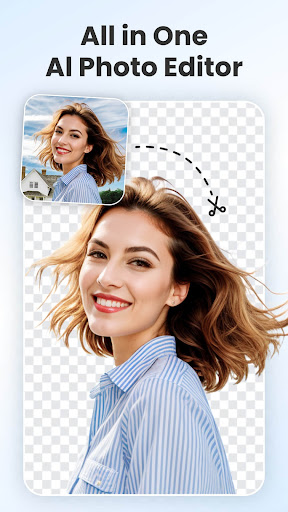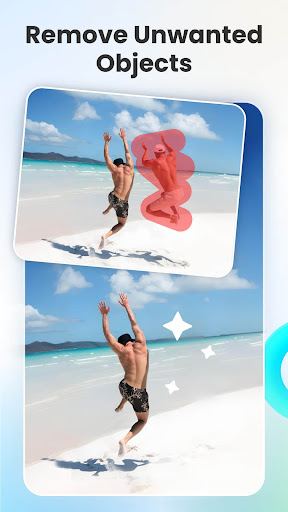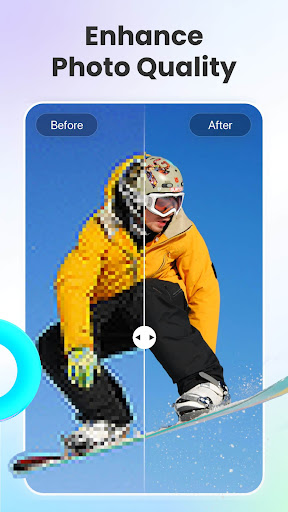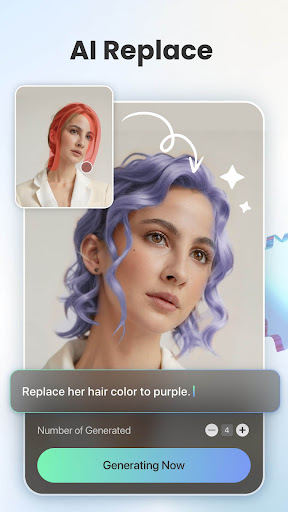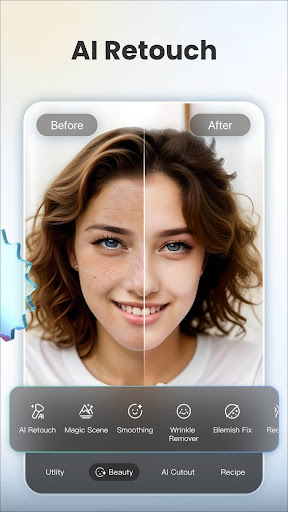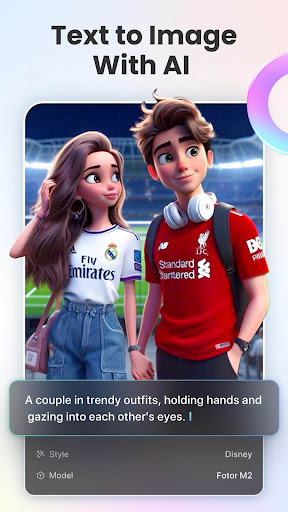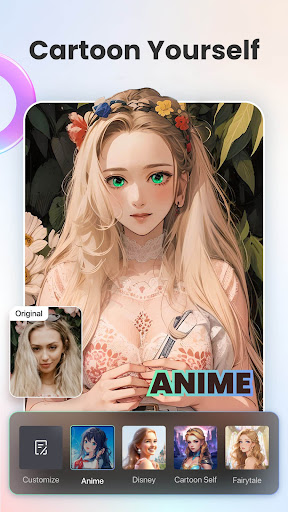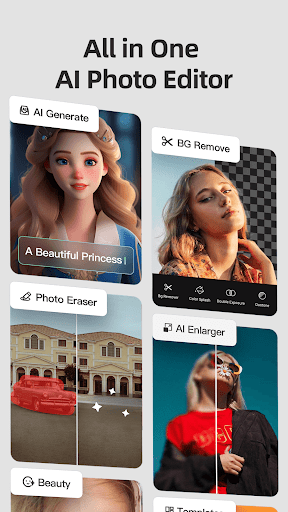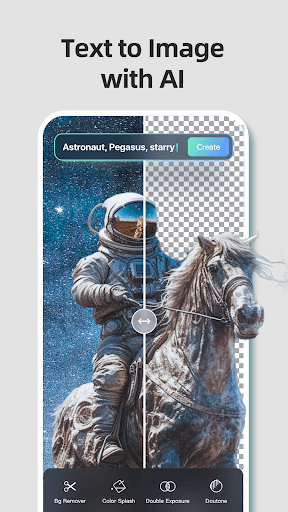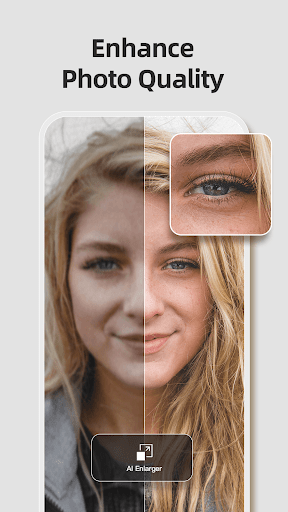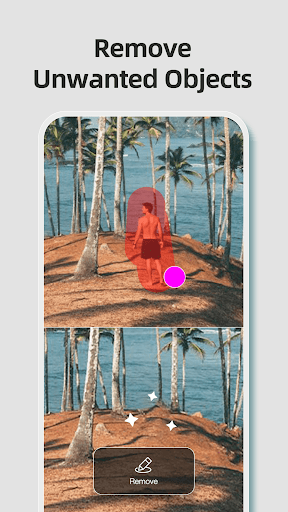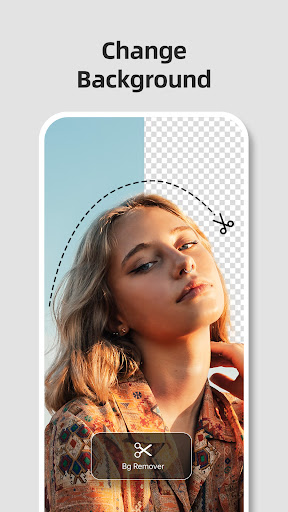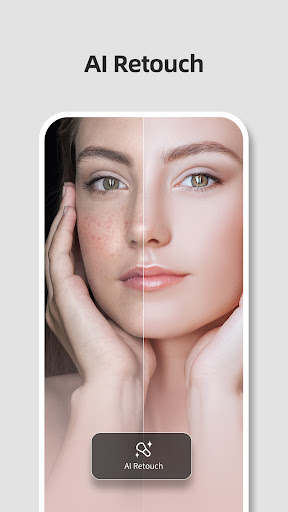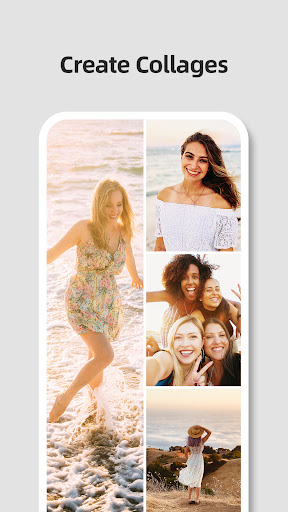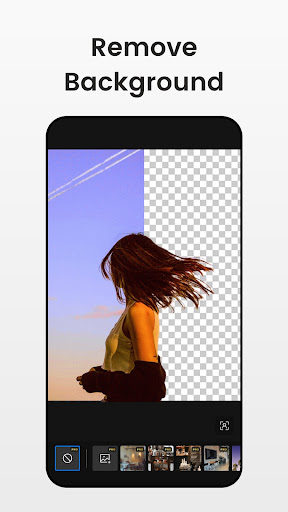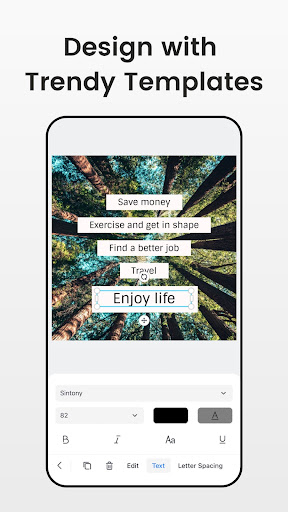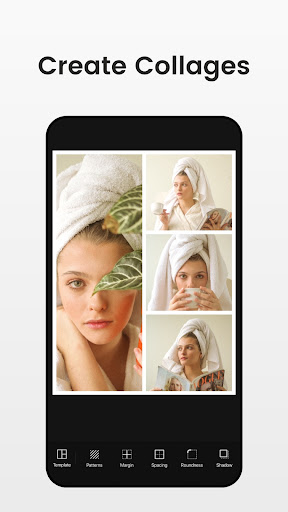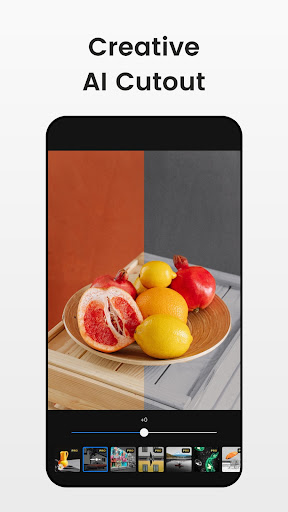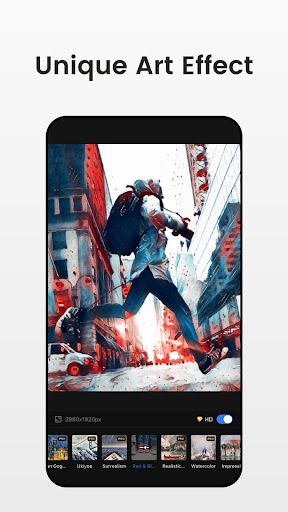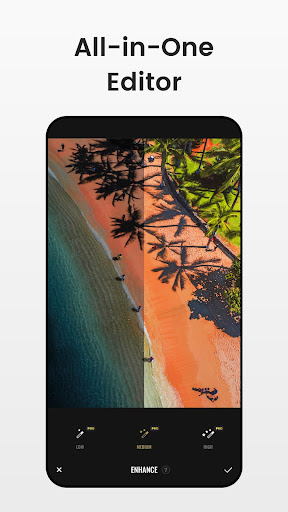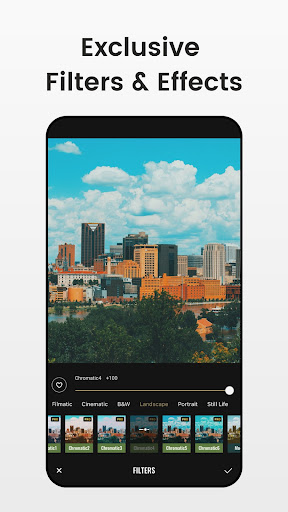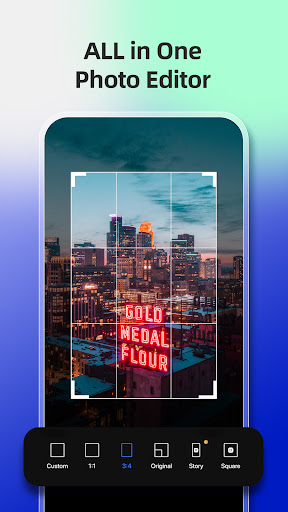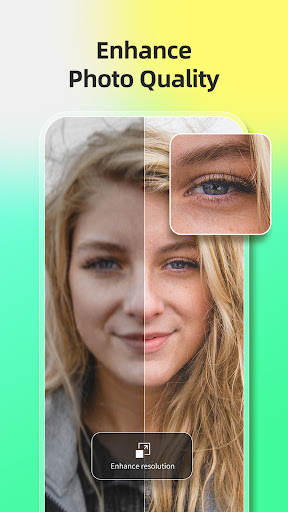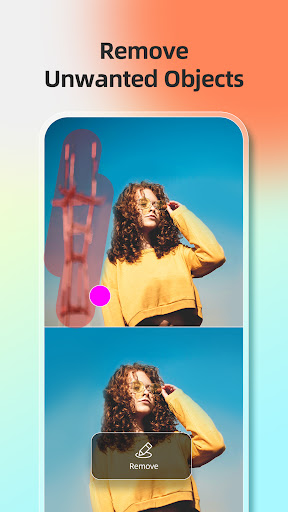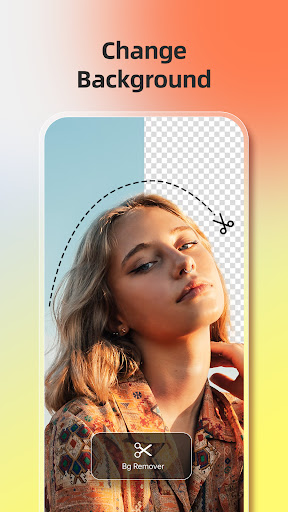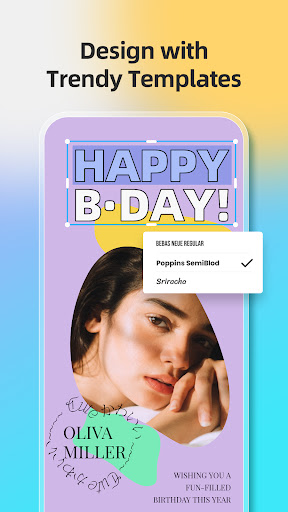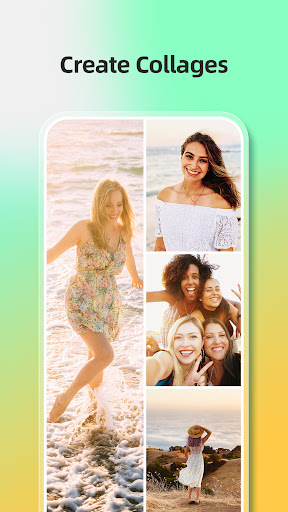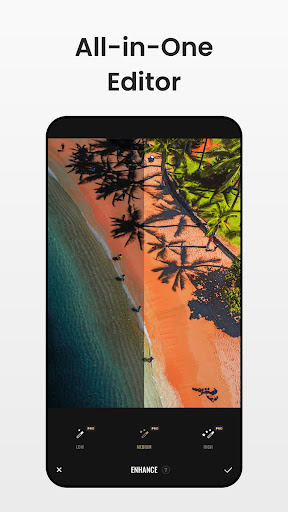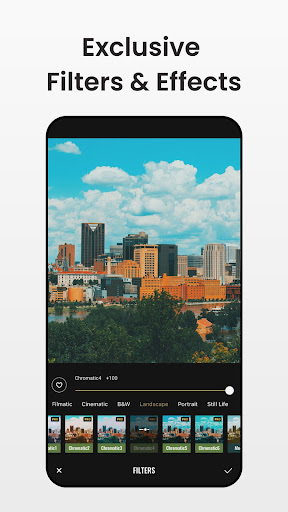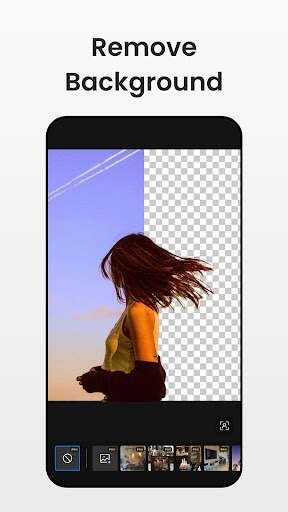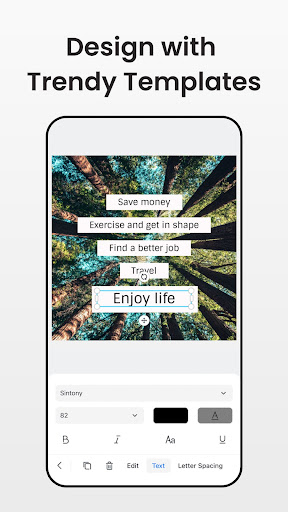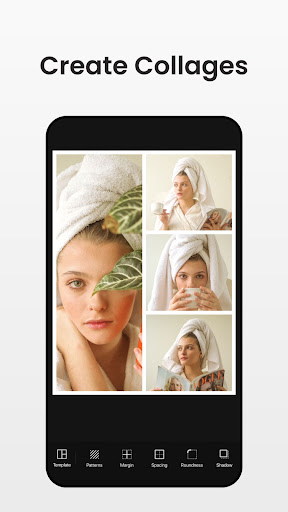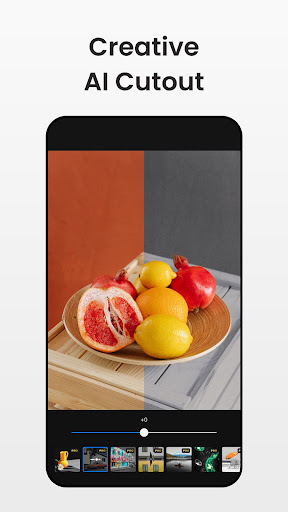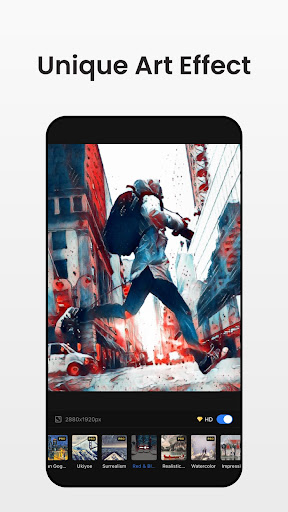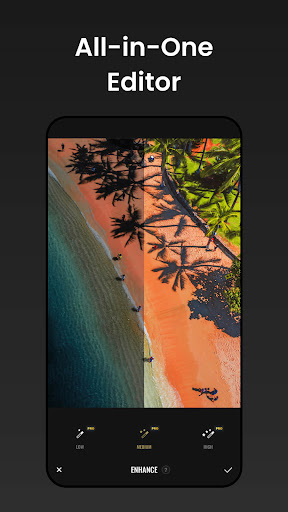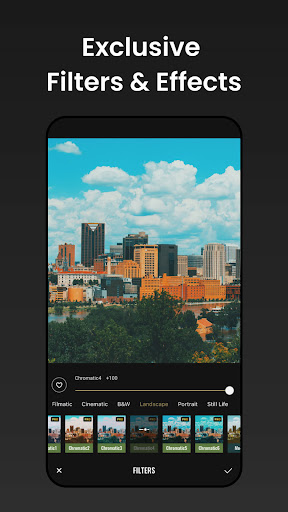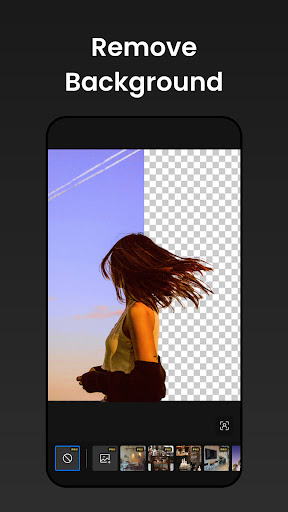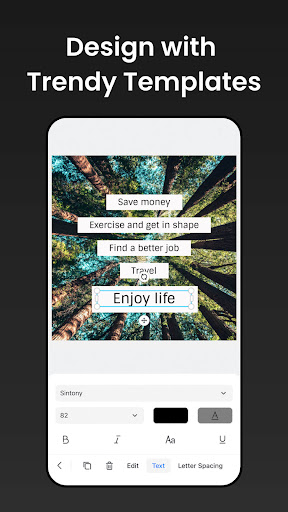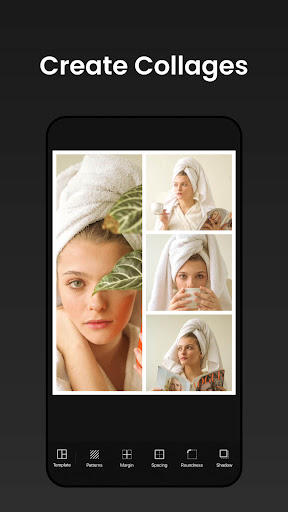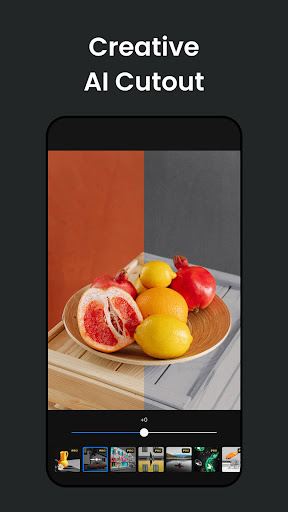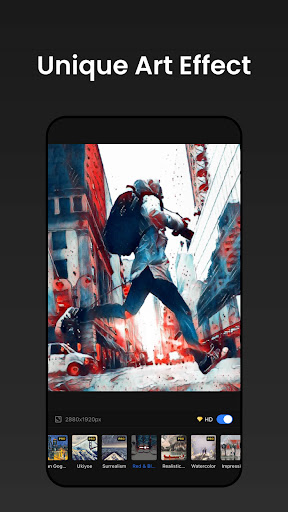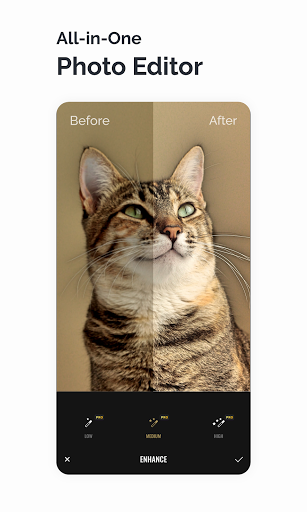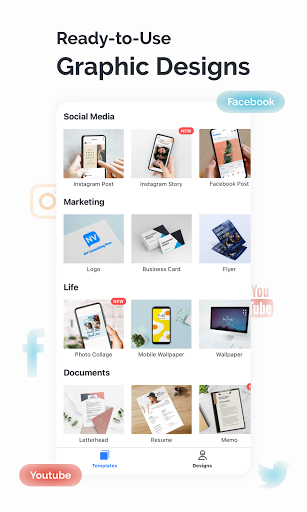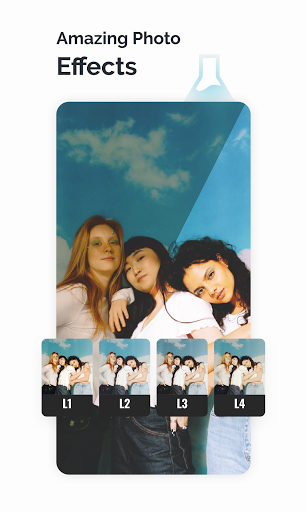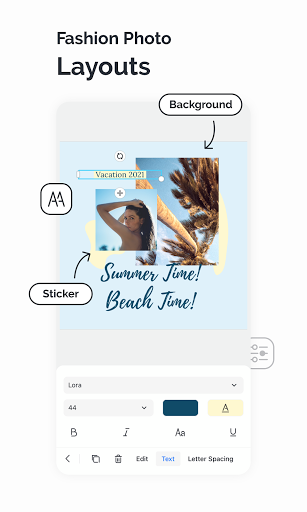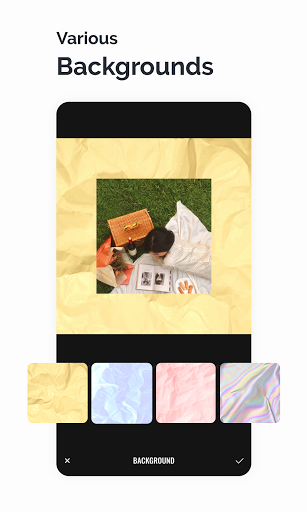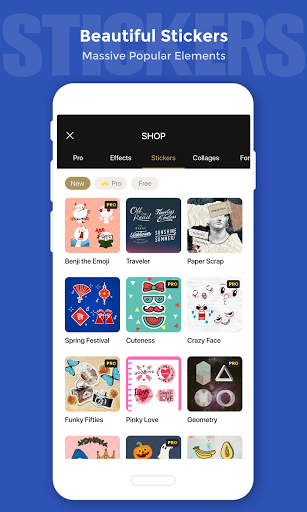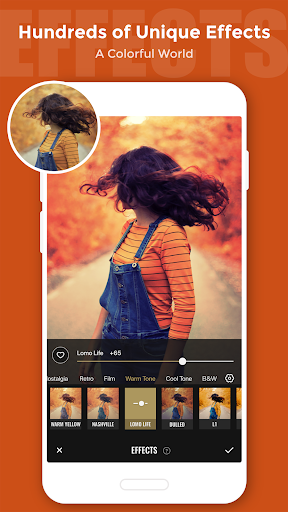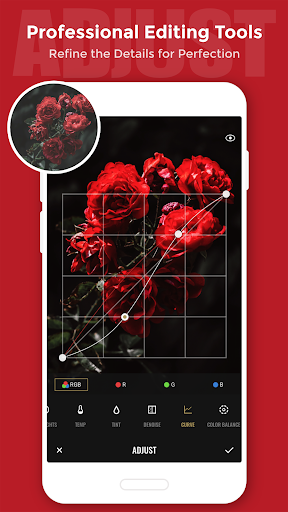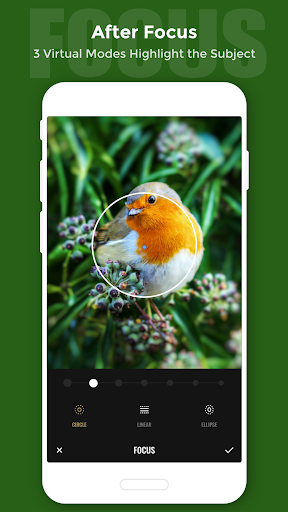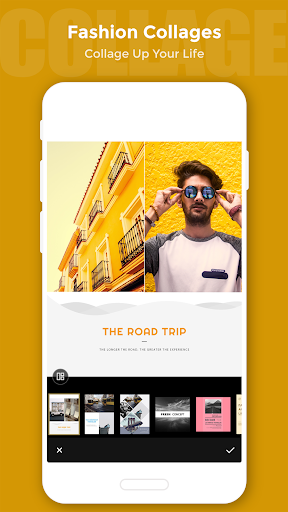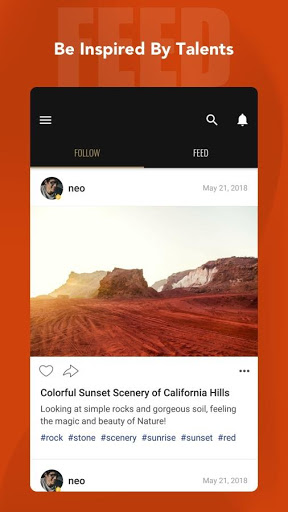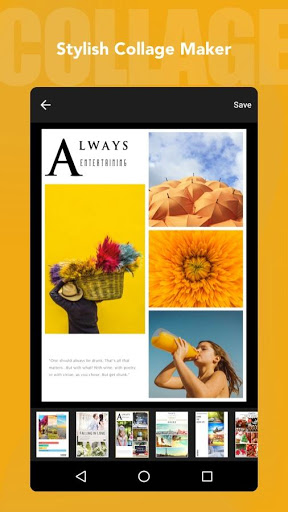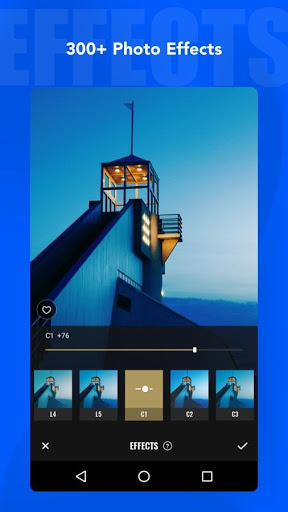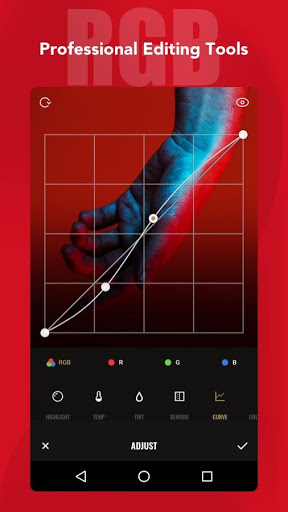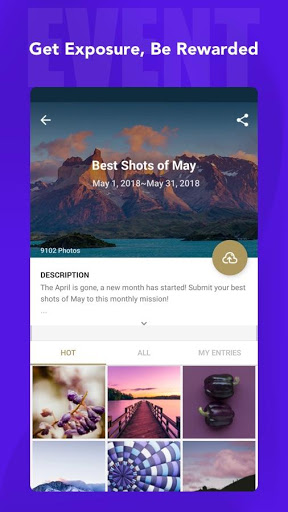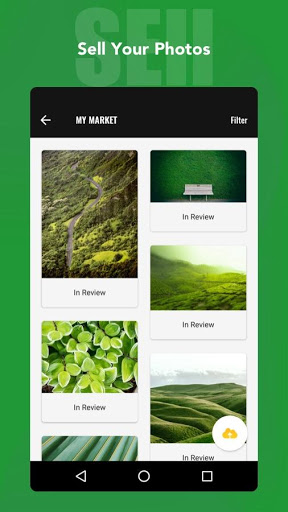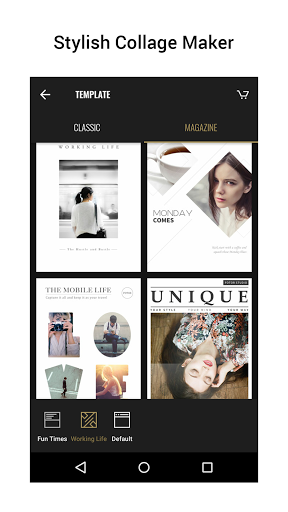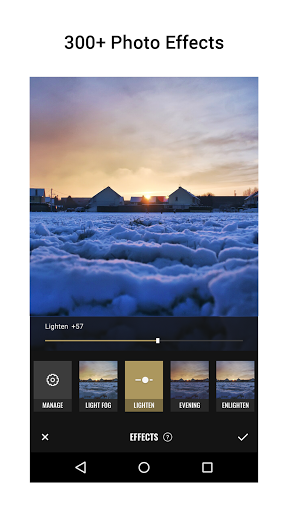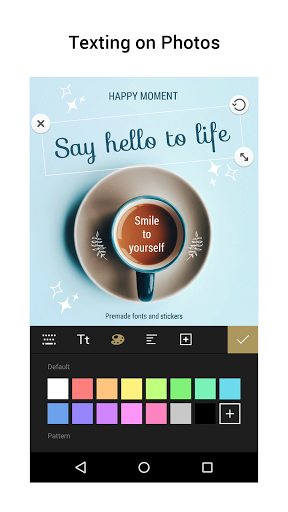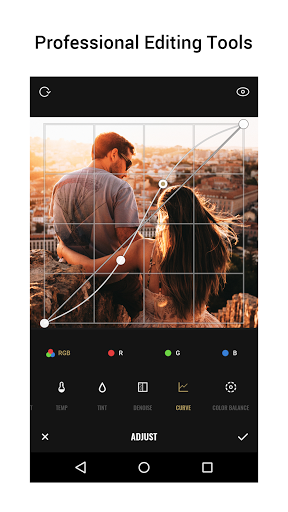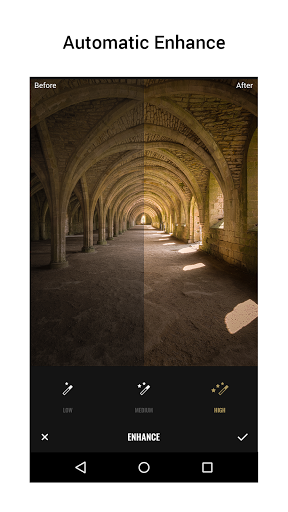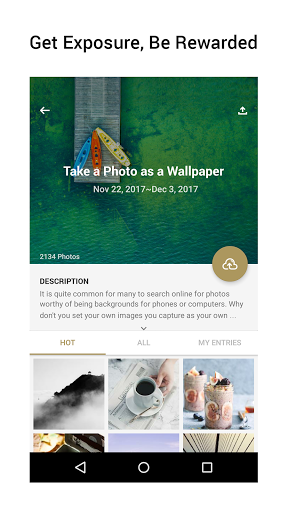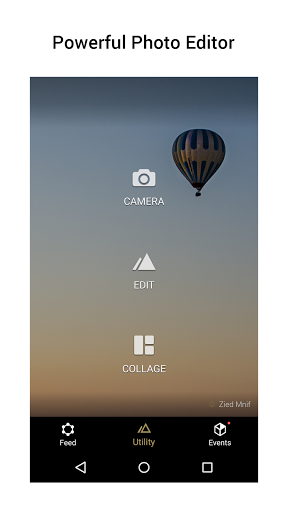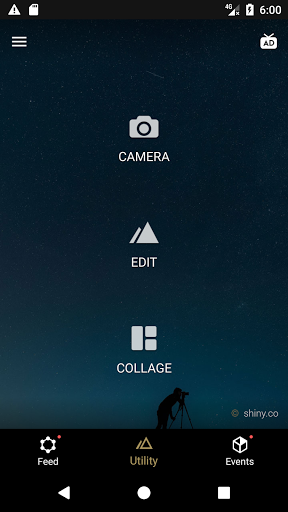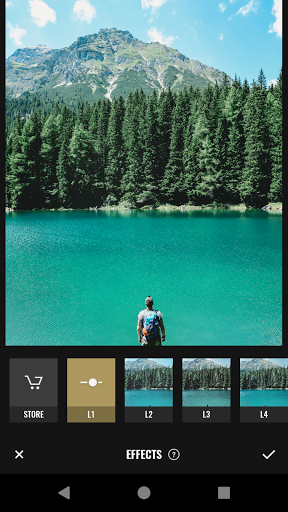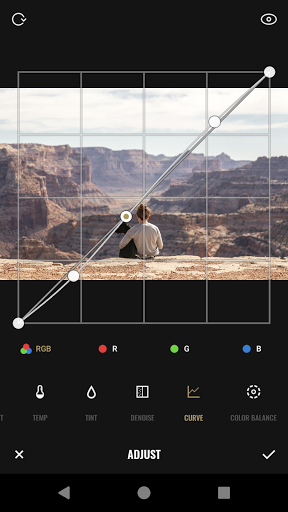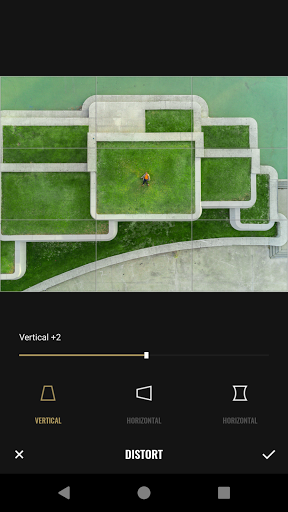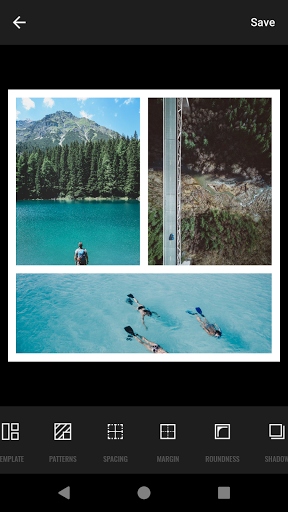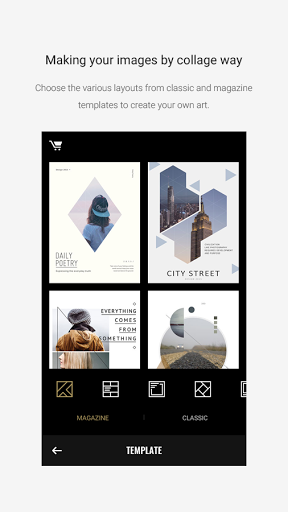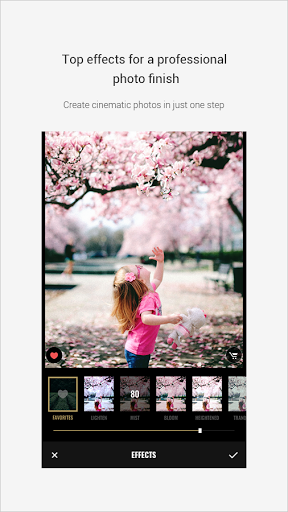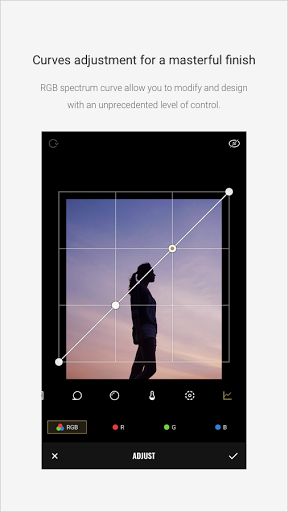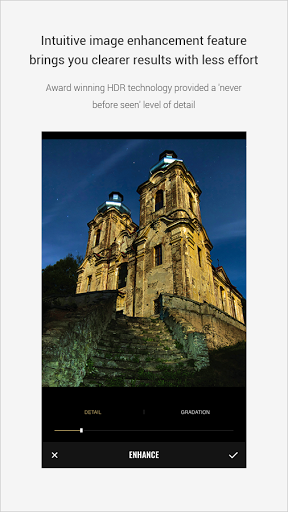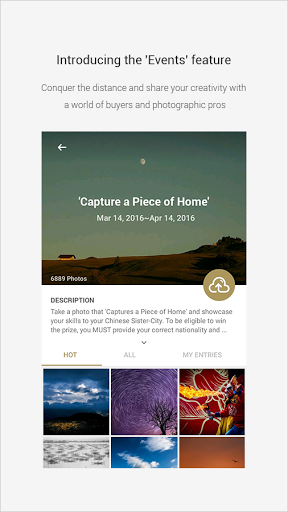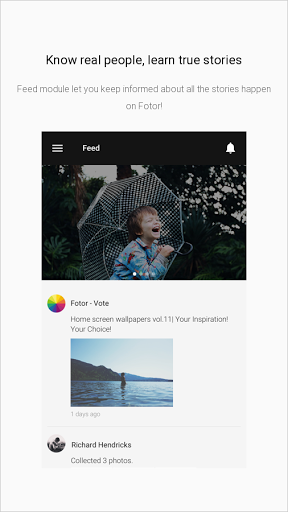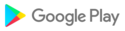Fotor is a powerful all-in-one ai photo editor app for everyone, including photo editing tools, design maker and photo collage maker. Powered by Artificial Intelligence technology, many tools of Fotor's ai photo editor can meet all your editing photo needs in seconds, such as One-Tap Enhance, AI Magic Remove, AI Headshot, AI Replace, AI Face Swap, AI Cartoon Filters, AI Retouch, AI Background Remove, Enhance Resolution, Effects, Design Templates, Collages, Overlay, Colorize, AI Art Effects, Stickers, Crop, HSL, Curve, Text and other features.
[ONE-TAP ENHANCE]
With just one click, automatically adjust the light and tone, balance the light and dark changes, and quickly improve the image quality in no time.
[REMOVE UNWANTED OBJECT]
With Fotor's magic eraser, quickly remove an image's unwanted objects, such as remove text, remove people, erase acne, erase building, and more. Our watermark remover is a good choice for better creation. Automatically remove watermark, and get perfect image in one click without losting image quality.
[AI RETOUCH]
One click to have flawless skin, make it natural and delicate, create perfect makeup without effort. There are also beauty features of Fotor's ai photo editor such as Smoothing, Wrinkle Remover, Reshape, Clone, Red-eye Removal, Teeth Whitening, etc. retouch photo easily.
[REMOVE BACKGROUND]
Try AI background remover to delete background or erase background from all kinds of images to get transparent background in one click. After remove bg, use fotor's photo background editor and photo background eraser to change background easily. Fotor's background remover also offers photo white background, blue background, background images, etc. You can change the photo to white background or any background you like by yourself instead of spending much money to hire white background studio shots.
[AI ENLARGER]
Use Fotor's ai photo enhancer to make blurry images clear instantly without quality loss. Whether it's portrait, photography, or products, Fotor's ai photo enhancer uses AI technology to analyze and transform your image into high-definition quickly. Enhancing colors, reducing blur, increasing sharpness, removing haze, highlighting focus, and more photo enhancement.
[PROFESSIONAL PHOTO EFFECTS]
With hundreds of professional filters and special-style effects, real analog film, retro filter, fresh, black and white filter, and other classic effects, easy to cope with all kinds of scenes and present various aesthetic styles.
[CREATIVE DESIGN TEMPLATES]
Various wallpaper, poster, Instagram post, card, logo, and more design templates, update weekly. Suitable for all graphic design occasions.
[CLASSIC & POSTER COLLAGE]
Various collage templates, covering food, festivals, travel, and other scenes, easily make photos better.
[ART EFFECTS]
Turn ordinary photos into artwork with just a few taps. Based on a unique model algorithm and machine learning technique, quickly turn your photo into paintings by Van Gogh, Monet, Picasso, and other master artists.
[RICH IN ELEMENTS AND RESOURCES]
Stickers, frames, fonts, mosaics, stock photos, and massive elements resources. Provide more vitality for creativity and show the personal style.
The Fotor Pro subscription fee is charged monthly or yearly. The fees for the Fotor Pro plan are paid following purchase confirmation. The subscription will automatically renew on expiry unless the automatic renewal is turned off at least 24 hours before the expiry of the current subscription period. Once the subscription is confirmed, your iTunes account will be charged according to the plan you chose. After purchase, you may go to the iTunes Settings to manage your subscription and turn the automatic renewal off. A canceled subscription becomes effective after one month.
Terms of Service:
https://www.fotor.com/service.html?f=iphoneapp&v=1
Privacy Policy:
https://www.fotor.com/privacy.html
V7.5.5
* Bug fixes and performance improvements.
* Need help ? Send your questions or suggestions to : support@fotor.com
Enjoy your Designs!
V7.5.1
* New "Magic Scene" function, experience the vibes of sunny beaches, underwater realms, cyberpunk, and more in the world of anime!
* AI Avatars: A brand-new upgrade, supports customizable style selection for your unique look.
* Need help ? Send your questions or suggestions to : support@fotor.com
Enjoy your Designs!
V7.5.0
* Explore the revamped UI design, enhanced aggregation of AI tools, and a more streamlined AI creative process. Give it a try now!
* Bug fixes and performance improvements.
* Need help ? Send your questions or suggestions to : support@fotor.com
Enjoy your Designs!
V7.4.12
* Bug fixes and performance improvements.
* Need help ? Send your questions or suggestions to : support@fotor.com
Enjoy your Designs!
V7.4.12
* Bug fixes and performance improvements.
* Need help ? Send your questions or suggestions to : support@fotor.com
Enjoy your Designs!
V7.4.11
* Performance improvements for AI avatars.
* Bug fixes and performance improvements.
* Need help ? Send your questions or suggestions to : support@fotor.com
Enjoy your Designs!
V7.4.10
* AI Generate adds new SDXL model styles.
* AI avatar adds the American High School Yearbook Styles and Christmas Styles, come try it out now~
* Need help ? Send your questions or suggestions to : support@fotor.com
Enjoy your Designs!
V7.4.10
* AI Generate adds new SDXL model styles.
* AI avatar adds the American High School Yearbook Styles and Christmas Styles, come try it out now~
* Need help ? Send your questions or suggestions to : support@fotor.com
Enjoy your Designs!
V7.4.9
* New styles are available for AI Generate, much better semantic understanding give you much better generating results. Come and try it ~
* Bug fixes and performance improvements.
* Need help ? Send your questions or suggestions to : support@fotor.com
Enjoy your Designs!
V7.4.9
* New styles are available for AI Generate, much better semantic understanding give you much better generating results. Come and try it ~
* Bug fixes and performance improvements.
* Need help ? Send your questions or suggestions to : support@fotor.com
Enjoy your Designs!
V7.4.7
* New "AI Background" function, customize new backgrounds through AI and support switching to more styles.
* AI Splicing is coming, splice chat records or actor's lines quickly.
* Need help ? Send your questions or suggestions to : support@fotor.com
Enjoy your Designs!
V7.4.7
* New "AI Background" function, customize new backgrounds through AI and support switching to more styles.
* AI Splicing is coming, splice chat records or actor's lines quickly.
* Need help ? Send your questions or suggestions to : support@fotor.com
Enjoy your Designs!
V7.4.7
* Bug fixes and performance improvements.
* Need help ? Send your questions or suggestions to : support@fotor.com
Enjoy your Designs!
V7.4.6
* New "AI Replace" function, modify the elements in your images by describing them.
* Bug fixes and performance improvements.
* Need help ? Send your questions or suggestions to : support@fotor.com
Enjoy your Designs!
V7.4.6
* New "AI Replace" function, modify the elements in your images by describing them.
* Bug fixes and performance improvements.
* Need help ? Send your questions or suggestions to : support@fotor.com
Enjoy your Designs!
V7.4.6
* New "AI Replace" function, modify the elements in your images by describing them.
* Bug fixes and performance improvements.
* Need help ? Send your questions or suggestions to : support@fotor.com
Enjoy your Designs!
V7.4.5
* Fotor Halloween is coming, generate terrify costume & makeup easily with Fotor AI.
* More amazing video-sharing templates. Share and win prizes!
* Need help ? Send your questions or suggestions to : support@fotor.com
Enjoy your Designs!
V7.4.3
* New “Refined Avatars” of AI avatars is coming, unlock a refined you with one click~
* AI Cartoonizer adds advanced style options to freely control image changes.
* Need help ? Send your questions or suggestions to : support@fotor.com
Enjoy your Designs!
V7.4.3
* New “Refined Avatars” of AI avatars is coming, unlock a refined you with one click~
* AI Cartoonizer adds advanced style options to freely control image changes.
* Need help ? Send your questions or suggestions to : support@fotor.com
Enjoy your Designs!
V7.4.2
* New "AI Extender" function, expand the sujuct content, background and texture of images.
* Bug fixes and performance improvements.
* Need help ? Send your questions or suggestions to : support@fotor.com
Enjoy your Designs!
V7.4.1
* New "Professional Styles" of AI Avatars. Easily and quickly create professional and realistic HD AI headshots and profile pictures, make your profile headshot stand out.
* Support fast AIGC secondary creation, experience more amazing effects!
* Need help ? Send your questions or suggestions to : support@fotor.com
Enjoy your Designs!
V7.4.0
* New "AI Sketch" function, turn doodles to masterpieces!
* New "Old Photo Restorer" function, using advanced artificial intelligence to restore your old photos.
* Lots of AI editing tools, easily complete various picture editing needs.
* Need help ? Send your questions or suggestions to : support@fotor.com
Enjoy your Designs!
V7.3.35
* New "Face Unblur" function, make blurry portrait photos clear with one click.
* New "AIGC theme" event, generate your ideal mate with AI tools.
* Optimization of the "Design" function, support quick search for templates.
* Need help ? Send your questions or suggestions to : support@fotor.com
Enjoy your Designs!
V7.3.34
* Performance improvements for AI avatars.
* Bug fixes and performance improvements.
* Need help ? Send your questions or suggestions to : support@fotor.com
Enjoy your Designs!
V7.3.32
* New "AI Avatars" function, create a world of fun and magical portraits, all based on your likeness.
* New "Task Center", complete tasks to earn rewards.
* Need help ? Send your questions or suggestions to : support@fotor.com
Enjoy your Designs!
V7.3.32
* New "AI Avatars" function, create a world of fun and magical portraits, all based on your likeness.
* New "Task Center", complete tasks to earn rewards.
* Need help ? Send your questions or suggestions to : support@fotor.com
Enjoy your Designs!
V7.3.31
* New "Resize" function, easily change or customize the size of any image in a few seconds.
* New "Bg Blur" function, highlight the foreground like portraits and products of your photo with one click, creating stunning works.
* Members enjoy a 50% OFF when purchasing credits beyond Fotor Pro subscription benefits.
* Need help ? Send your questions or suggestions to : support@fotor.com
Enjoy your Designs!
V7.3.28
* New "AI face" function, make your exclusive AI avatar.
* New "AI Tools category", come and use powerful AI image editing.
* Need help ? Send your questions or suggestions to : support@fotor.com
Enjoy your Designs!
V7.3.26
* New Overlay feature - With countless ways of superimposing images, the possibilities for creativity are endless!
* New Colorize feature - Automatically colorize photos with one tap.
* Need help ? Send your questions or suggestions to : support@fotor.com
Enjoy your Designs!
V7.3.25
* New Overlay feature - With countless ways of superimposing images, the possibilities for creativity are endless!
* New Colorize feature - Automatically colorize photos with one tap.
* Need help ? Send your questions or suggestions to : support@fotor.com
Enjoy your Designs!
V7.3.24
* New Shape function - Crop the picture to any shape
* Bug fixes and performance improvements
* Need help? Send your questions or suggestions to: support@fotor.com
Enjoy your Designs!
V7.3.23
* New Magic Remove function - Intelligently remove unwanted parts of the picture
* Optimize the operation of template design, so that you can enjoy the smooth design experience
* Need help? Send your questions or suggestions to: support@fotor.com
Enjoy your Designs!
* Optimized the Background Remover function to support more crop ratios.
* Optimized the operation experience of Elements of the Design.
Recent Updates
*Fix the problem that "Curve" of " Adjust" function cannot be applied.
* The "Enhance Resolution" function portal has been moved to the Utility function menu for quick and easy access.
* "Enhance" feature upgraded, enhance resolution of image, fix blurry photos quality just in one click.
* The AI Retouch feature is newly launched to intelligently complete the skin beauty effect.
* The feature of "My Projects" is upgraded to support photo Edited projects, as you can manage, download and share the saved Editor works.
* A menu of All Features is added. You can customize the shortcuts on the home page to find your most-used tools easier and faster.
* Beauty and touch-up tools are available when you edit a photo.
* Design, Enhance to support long press launch icon shortcuts.
* A menu of All Features is added. You can customize the shortcuts on the home page to find your most-used tools easier and faster.
* Beauty and touch-up tools are available when you edit a photo.
* Design, Enhance to support long press launch icon shortcuts.
* Support sharing works in Template Design.
* Fixed the issue of incomplete display of pictures in the album.
* New Art Effects now available: Creat unique art masterpieces.
* Bug fixes and performance improvements.
* New Art Effects now available: Creat unique art masterpieces.
* Bug fixes and performance improvements.
* New feature of AI Cutout: Easily remove the background of your photos.
* New introduction of Fotor Pro features & materials.
* A new "Filters" feature is released.
— A variety of film filters to give your photos a classic film-like effect.
— Various unique photo filters for landscapes, portraits, still life, and other scenes.
* New feature of AI Cutout: Add the color splash filter to your photo, create a personalized style.
* The Double Exposure feature supports uploading your custom materials.
* The classic photo collage templates with more optional ratios.
* Bug fixes and performance improvements.
* New feature of AI Cutout: Add the color splash filter to your photo, create a personalized style.
* The Double Exposure feature supports uploading your custom materials.
* The classic photo collage templates with more optional ratios.
* Bug fixes and performance improvements.
* New feature of AI Cutout: Add the color splash filter to your photo, create a personalized style.
* The Double Exposure feature supports uploading your custom materials.
* The classic photo collage templates with more optional ratios.
* Bug fixes and performance improvements.
* New feature - AI Cutout. Cool features such as Double exposure, Duotone are waiting for you.
* Bug fixes and performance improvements.
* New feature - Split. Divide one photo into multiple photos.
* New feature - Stitching. Easy to stitch multiple photos.
* Bug fixes and performance improvements.
* Homepage upgraded, presenting you more features and materials.
* New feature - stitching. Easy to stitch multiple photos.
* Bug fixes and performance improvements.
* Fotor has added feature guide about photo editing and collage to help your design your work better.
* Optimize the Background feature of template design.
* Optimized the accuracy positioning problem of the strength bar.
* Bug fixes and performance improvements.
* Provides more Pro feature guides when users trial Fotor Pro.
* Bug fixes and performance improvements.
* Provides more Pro feature guides when users trial Fotor Pro.
* Bug fixes and performance improvements.
Recent Updates
* Fixed the membership failure problem caused by APP upgrade.
* Bug fixes and performance improvements.
* New Design Function Release
- Support synchronizing user data like editing and saving on App and website
- Various template dimensions include poster, logo,etc, meet all design needs
- Provide design features like shadow, align and text effects
* Bug fixes and other improvements.
* The new "Recipe" feature can help you quickly apply the preset edits.
* Bug fixes and other improvements.
* The new Resource Manager in the Pro Store makes it easy to remove downloaded resources.
* More social media platforms are supported for sharing your works completed within Fotor.
Bug fixes and other improvements.
* New feature: support adding patterned background to your pictures .
* Optimisation: "Pixelate" feature is now "Mosaic" and supports more patterns.
* New feature: support adding patterned background to your pictures .
* Optimisation: "Pixelate" feature is now "Mosaic" and supports more patterns.
* Bug fixes and performance improvements.
* Redesigned the sticker feature to make selection, addition, and editing of stickers more convenient.
* Bug fixes and performance improvements.
* Optimized homepage style.
* Updated UX for Pro Store
* Optimized list of resources allowing faster search
* Optimized detail pages for a straightforward preview
v6.0.2
* Added 7 adjust tools such as HSL, light levels for adjusting specific colors and light in photos.
v6.0.1
* A brand-new homepage.
V6.0.0
* Added subscription feature and you can get a more pure editing experience.
v5.1.3
* Bug fixes and general improvements.
v5.1.3
* Bug fixes and general improvements.
v5.1.2
* Bug fixes and general improvements.
v5.1.1
* Bug fixes and general improvements.
v5.1.0
* Comments and replies to a work are now possible.
* Layout optimized for your personal page.
* PxBee users are able to manage their account in Fotor.
v5.0.1
* New notification center allowing you not to miss any important messages.
* Bug fixes and general improvements.
v5.0.0
* Feeds and Follow sections optimized for better exploration of peer photographers and their works.
* Discover section provides you more inspirational ideas than ever before.
* Layout optimized for more streamlined experience.
* Your Feed will be viewed by a larger audience.
v4.9.4
* Allow to view the most recently uploaded photos in "Latest" of the "Feed" page.
* You can find more similar pictures by clicking a tag.
* Allow to share the Personal Page and Collection Card.
* A specific symbol added to indicate your identity as a Certified Photographer in the community.
v4.9.3* Search by photographers or by tags.* Personalized URL and Collection Card for sharing purposes.* Brand-new personal page showing your title of Certified Photographer.* Optimized experience in "Settings".* Allowing to check the reasons why your images submitted for sale are rejected.* More details and FAQs about PxBee.
v5.0.0* Support uploading multiple images (max 9) at a time from "My Photos", "My Market" or "Events".* Allow to select multiple images from "My Photos" and submit them either to a contest or to "My Market".* Pages for creating a Model Release reconstructed for smoother experience.
v4.9.1* Outstand the notification for your images, e.g. selected as winner or status change.* Notification settings allow to enable only those you care about.* Allow photographers at PxBee to add a payment means to receive revenue share.
v4.9.0* Photo licensing service by Fotor - PxBee is now online.* PxBee provides professional licensing service to increase the value of your photos.* A new process streamlined for adding a Model Release with ease.* A brand-new personal page to better present your photos.* More details shown on the photo page for purpose of management.
v4.8.0* Text function redesigned for easier editing and displacement.* Effects of "Neon" "Art" "Scratch" and "Old Picture" restored and can be downloaded for free from store.* Optimized experience on effect management.* Fotor news added to "FEED" and visiting of previous posts supported.* Bug fix
v4.8.0* Text function redesigned for easier editing and displacement.* Effects of "Neon" "Art" "Scratch" and "Old Picture" restored and can be downloaded for free from store.* Optimized experience on effect management.* Fotor news added to "FEED" and visiting of previous posts supported.* Bug fix
V4.7.2* Fotor provides you with better photo-editing experience.* Optimized album made easier to choose photos from.* Adjusted editing page allows to save and change photos with more ease.* New effects are on with easier management.
V4.6.2* Possible to try effect directly from Fotor's recommendation in 'FEED'.* New denoise feature, allowing to reduce noise on images.* Tint feature restored.* Crop and Straighten features optimized, with better interactive experience.* Login and sign-up process redesigned for easier access.
V4.6.0* The new Feed feature can strenghten your engagement with more excellent photos and talented photographers.* Optimized the notification center, and ensure you will never ever miss out the latest news.
 vivo Y51
vivo Y51